Project Discovery
While browsing GitHub, I discovered an intriguing project: MCP C# SDK maintained by Microsoft. The server implementation aspect particularly caught my interest. After creating a test project to experiment with this SDK, it delivered impressive results that exceeded my expectations.
Core Implementation Example
using ModelContextProtocol;
using ModelContextProtocol.Server;
using Microsoft.Extensions.Hosting;
using System.ComponentModel;
var builder = Host.CreateEmptyApplicationBuilder(settings: null);
builder.Services
.AddMcpServer()
.WithStdioServerTransport()
.WithTools();
await builder.Build().RunAsync();
[McpToolType]
public static class EchoTool
{
[McpTool, Description("Echoes the message back to the client.")]
public static string Echo(string message) => $"hello {message}";
}This minimal implementation demonstrates:
- Concise syntax enabled by C#‘s static type system
- Effortless tool definition through attribute annotations
- Seamless integration with Microsoft’s hosting infrastructure
Configuration Methods
After implementation, configure the compiled output in MCP-compatible clients using either approach:
Dotnet CLI Execution
{
"mcpServers": {
"weather": {
"command": "dotnet",
"args": [
"C:\\YourPath\\EchoMCP.dll"
]
}
}
}Native Binary Execution
{
"mcpServers": {
"echo": {
"command": "C:\\YourPath\\EchoMCP.exe"
}
}
}Validation Results:
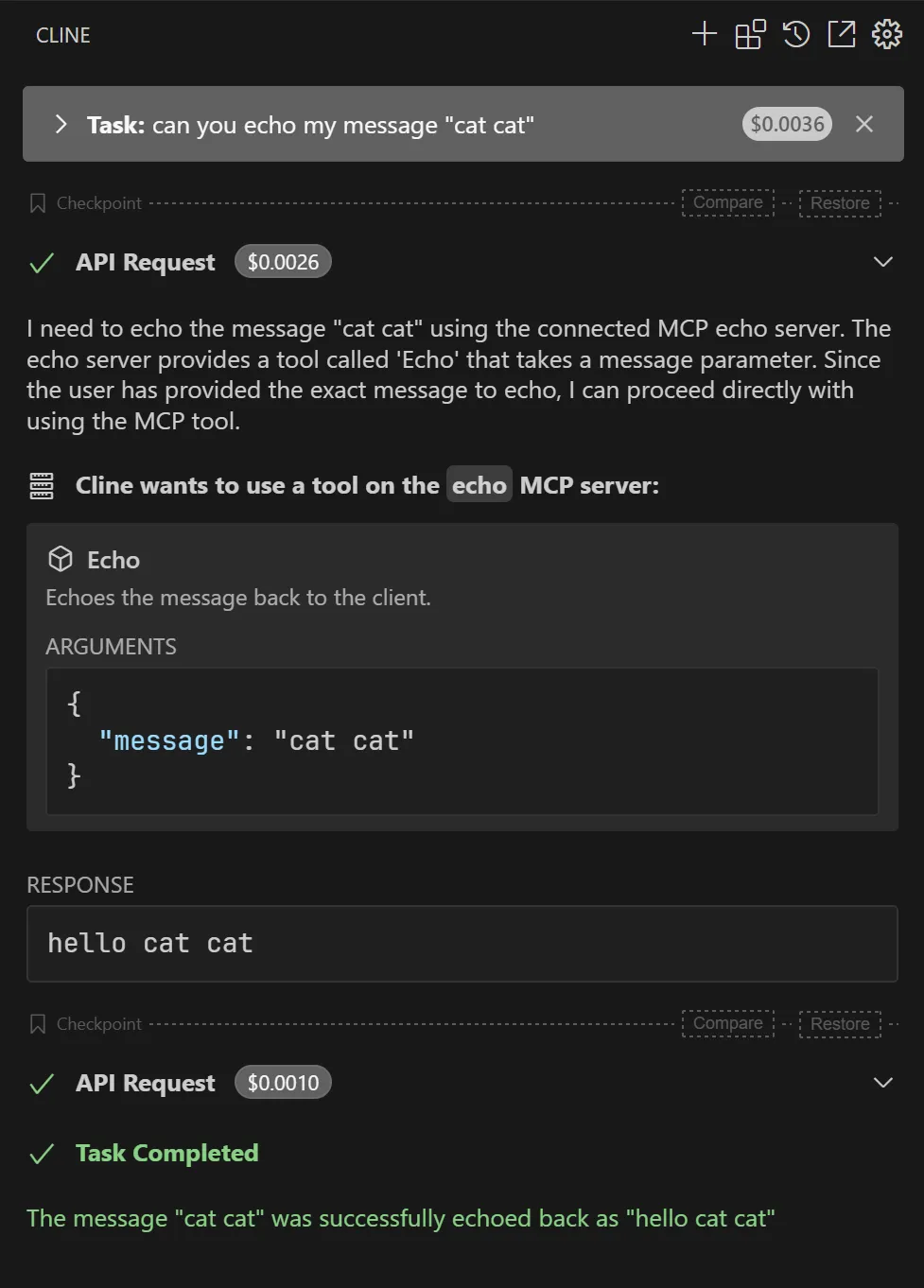
Distribution Advantages Analysis
The conventional MCP development workflow faced adoption challenges due to:
- Runtime dependencies (Node.js/Python) creating user friction
- Complex distribution requirements limiting end-user accessibility
The .NET NativeAOT compilation breakthrough enables:
- Single-file binary distribution
- Zero runtime dependency requirements
- Simplified deployment process
- Broader user accessibility
This technological advancement significantly improves MCP’s potential for mainstream adoption beyond developer circles.